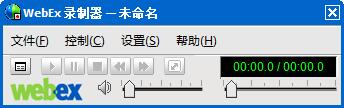
webex recorder and player软件功能
1、集成独立播放器、视频编辑器,
2、webex recorder and player官方版支持独立录制,比如单个文件操作、单个网页操作和电脑桌面整体录制,
3、操作简单易上手,生成文件小而清晰,
4、支持快捷键,比如隐藏录制控件、播放控件和编辑控件,
5、终身免费使用,自动升级。
webex recorder and player特色介绍
webex recorder and player最新版可以创建三个快捷方式,包括 player、recorder、editor。但这并不意味着有3个独立程序:所谓的播放、录制、编辑其实对应同一个主程序,只是运行参数不同:
”XWebExatauthor.exe” -PLAYER
”XWebExatauthor.exe”
”XWebExatauthor.exe” -EDITOR
(X代表所在目录)
webex recorder and player安装步骤
1.在华军软件园下载webex recorder and player官方版的安装包
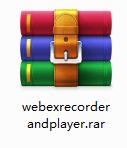
2.下载后,将压缩包解压到以此软件命名的文件夹内
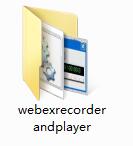
3.打开文件夹,双击“exe”程序
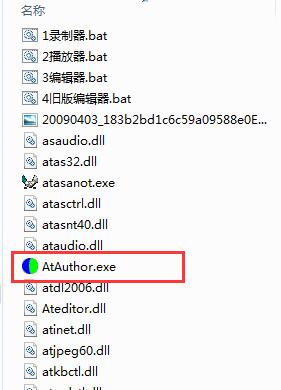
4.webex recorder and player为绿色软件,无需安装即可使用
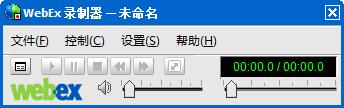
webex recorder and player更新日志
1.修改用户提交bug
2.添加新功能
华军小编推荐:
经过官方的不断改良之后,webex recorder and player已经能够满足您的所有需求,快来下载体验一下吧。当然本站还为您精心准备了转转大师录屏软件(视频录制)、傲软录屏、最小截屏工具(FastStone Capture)、录屏软件、b站录播机




































有用
有用
有用